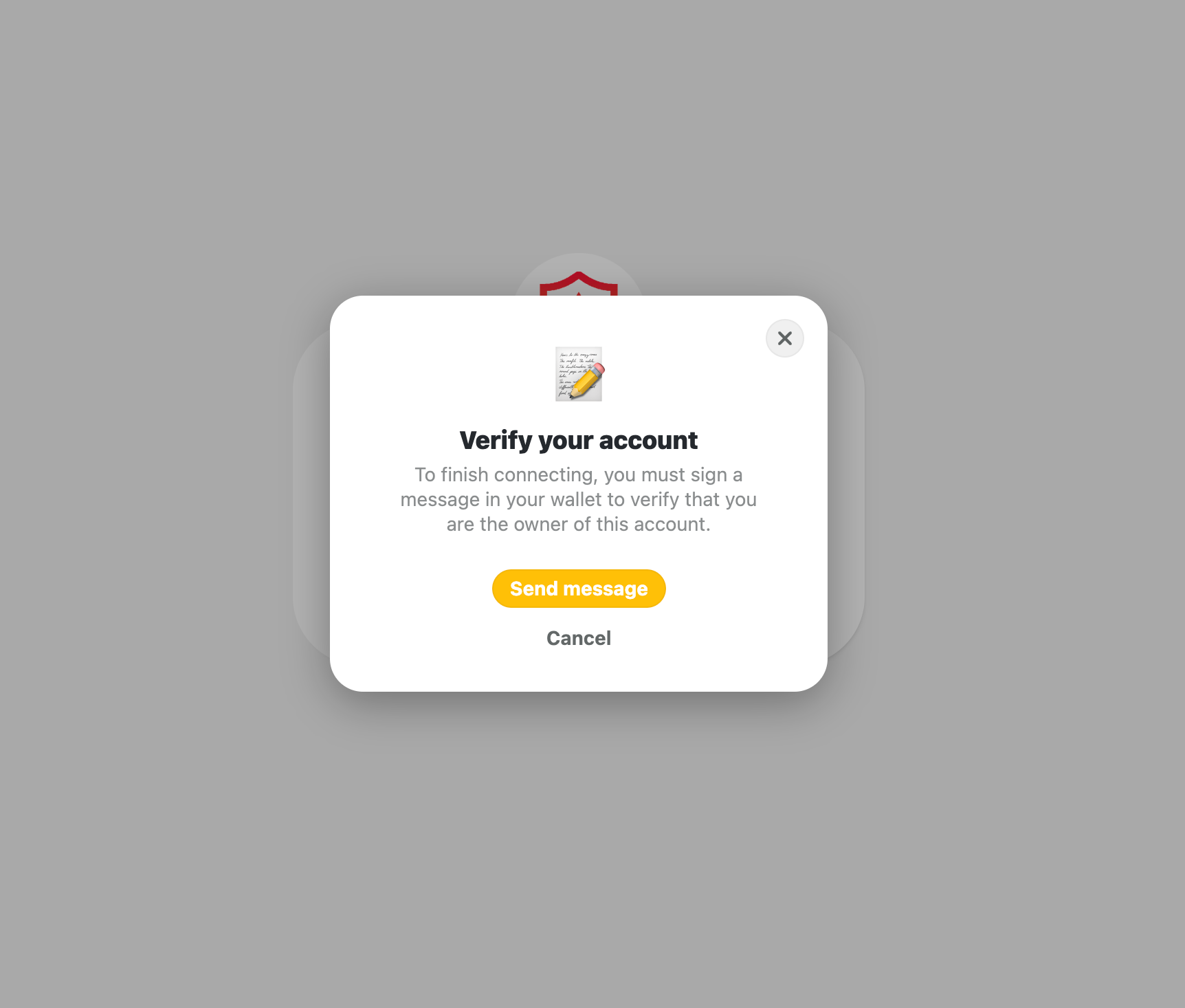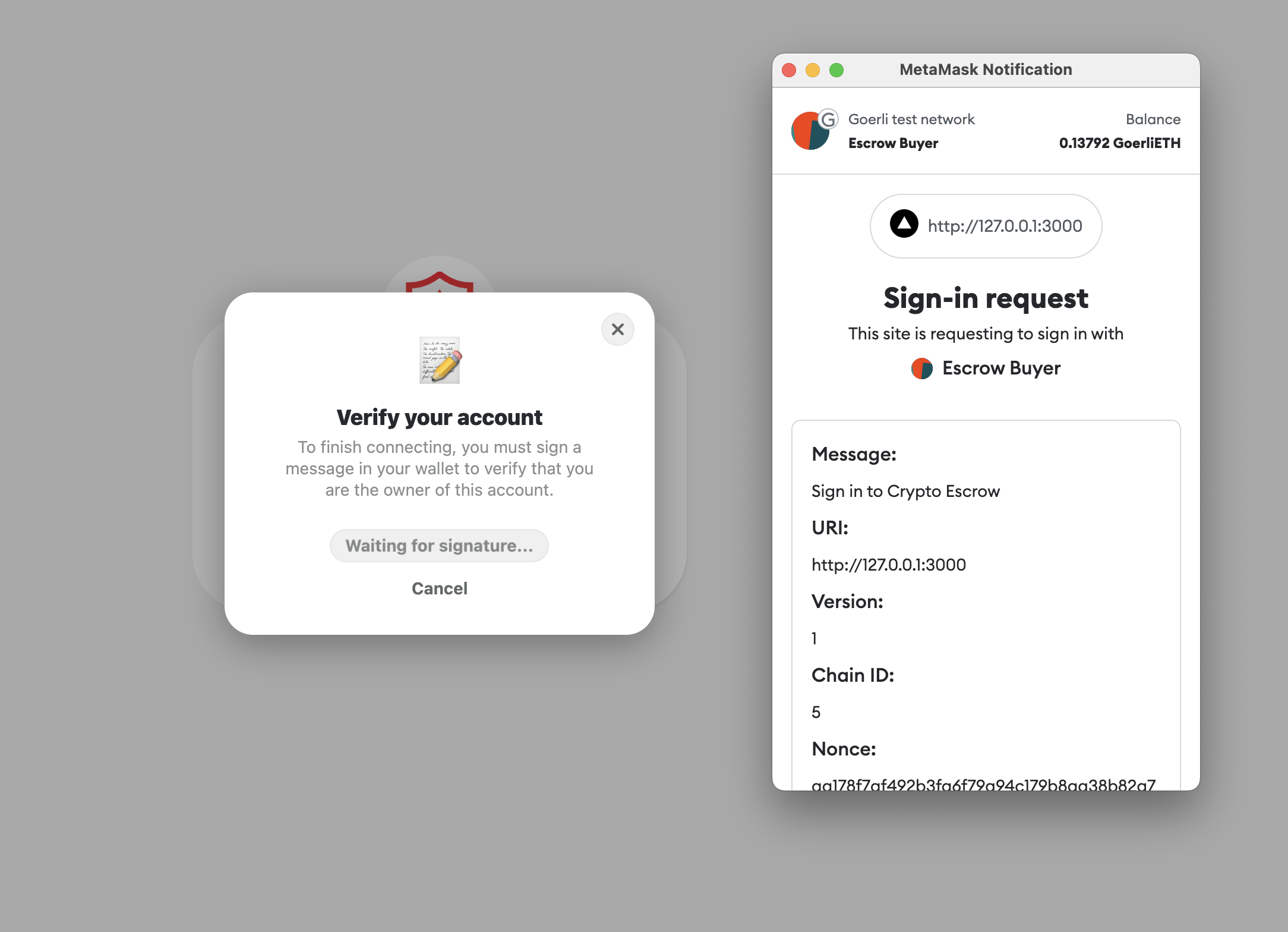Sign In
To sign into the Crypto Token Escrow app, you must add a wallet to the application. Currently, Crypto Token Escrow support dedicated MetaMask, Coinbase and 300+ more wallet through WalletConnect. Rainbow and Safe multisig wallets are also there. You can also connect via a QR code.
If you do not know how to install and use those wallets then please consider searching on Google** and YouTube. That is not our cup of tea. We are assuming that you already know one of those wallets.
Visit your domain/URL. At a very first glance, you should see a page like the one below asking to connect a wallet.
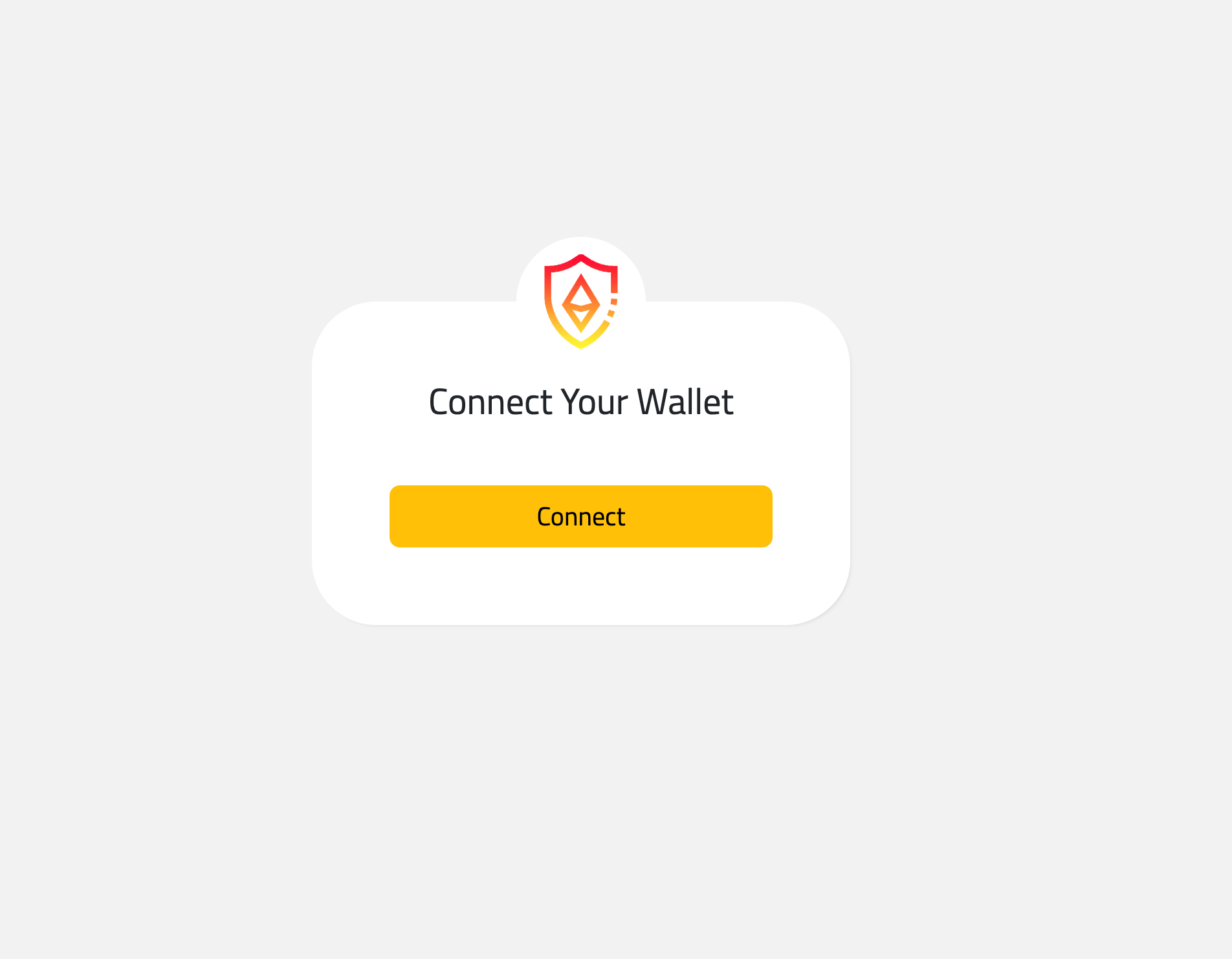 After clicking on connect button...
After clicking on connect button...
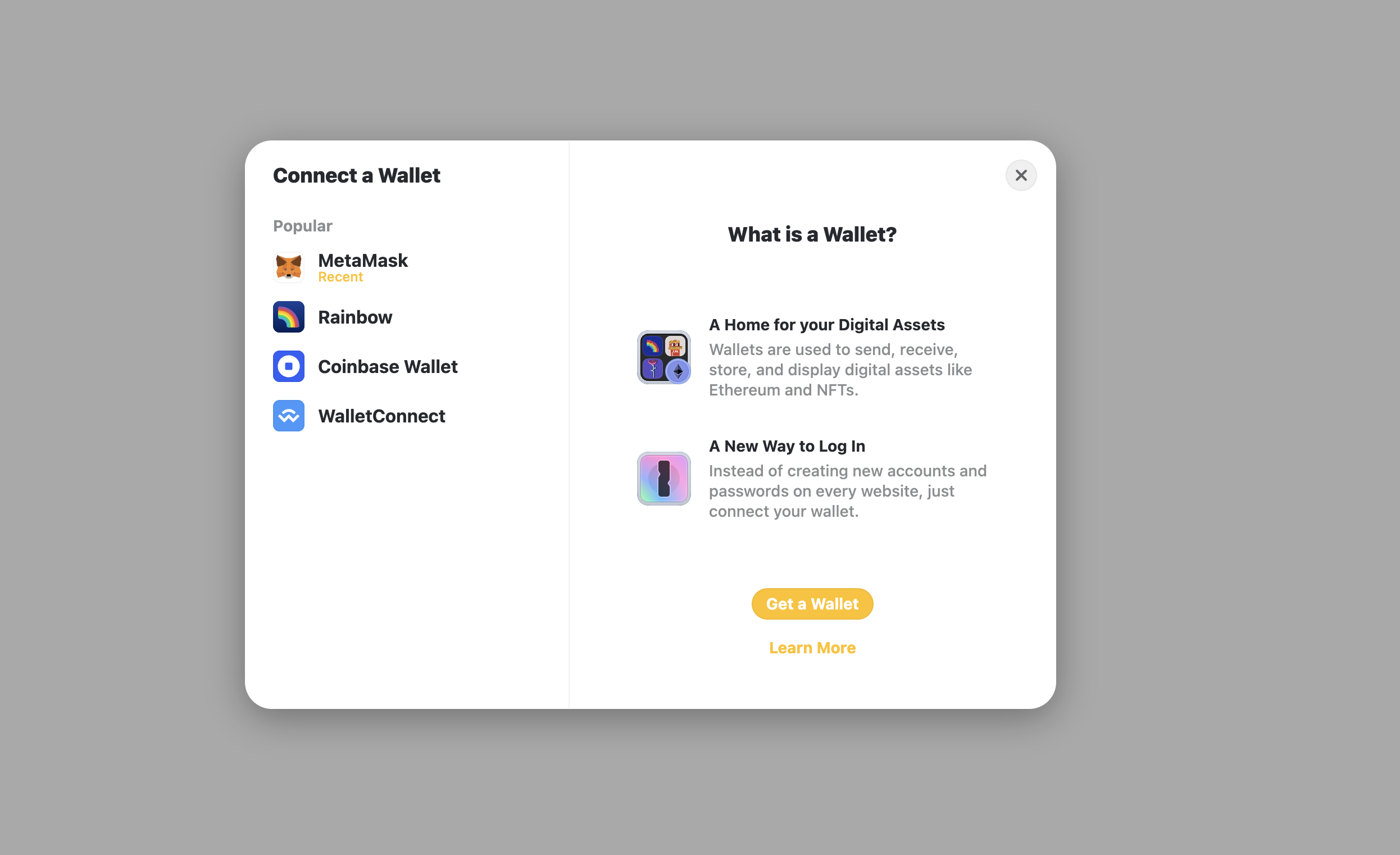 Some other wallets are hidden. Will be visible on some situation where you don't have metamask or coinbase. Or you embed the app in Safe app browser. Or you have TrustWallet installed.
Some other wallets are hidden. Will be visible on some situation where you don't have metamask or coinbase. Or you embed the app in Safe app browser. Or you have TrustWallet installed.
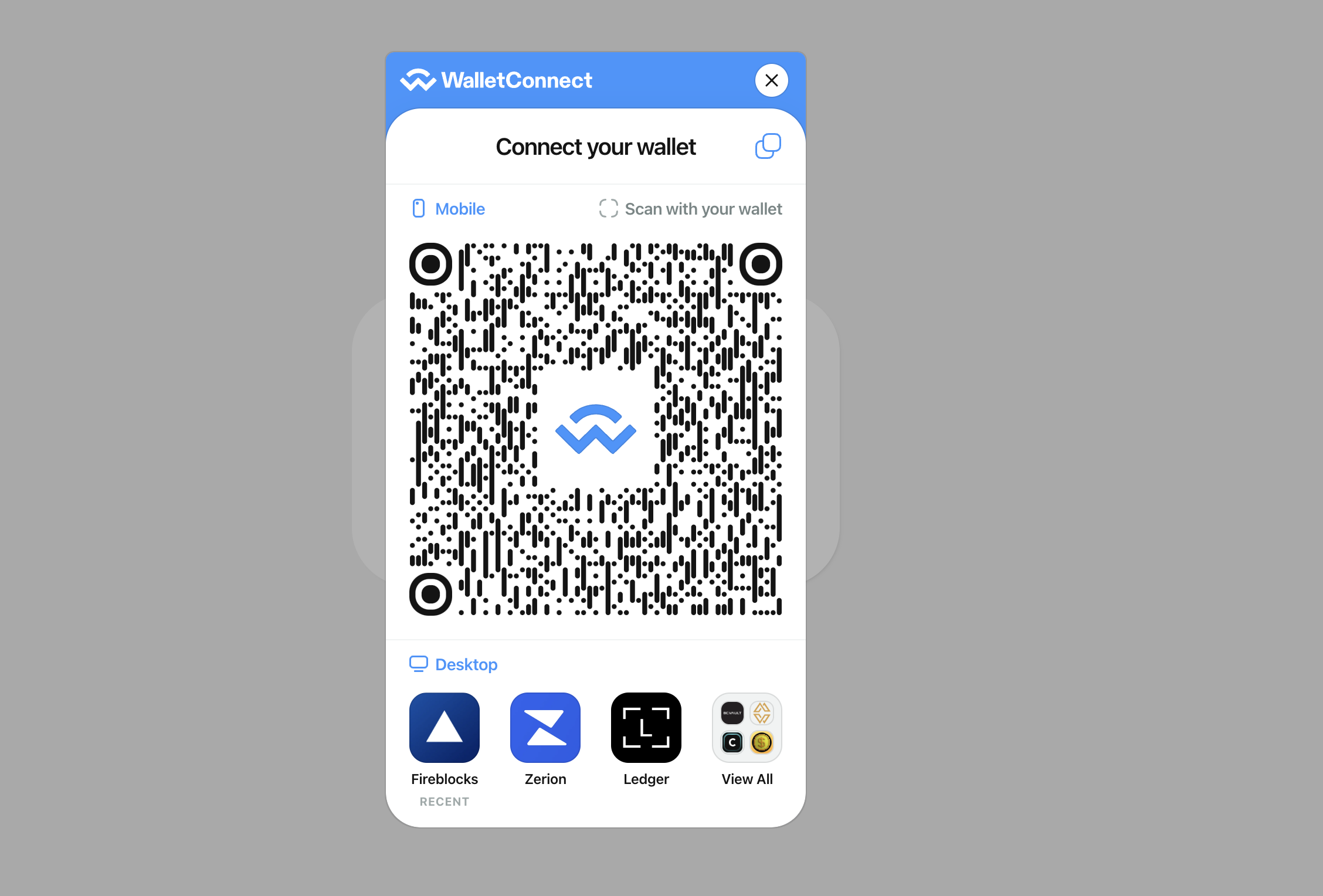
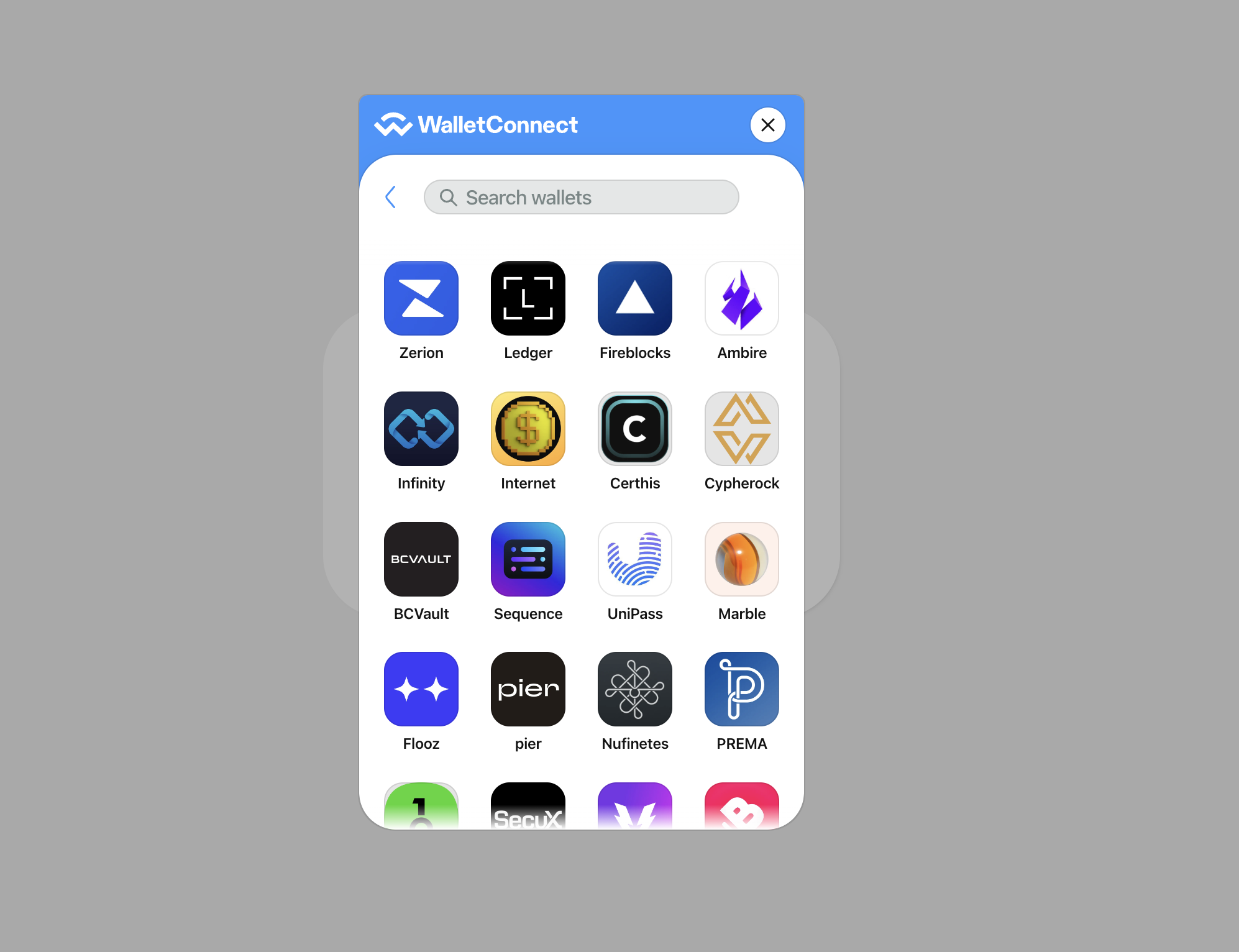
We used MetaMake to capture those images.
After connecting successfully you will be asked to sign into the Crypto Token Escrow app. Click on the Sign In button.